Boost Customer Engagement with WhatsApp Link Creator
Looking to effortlessly boost customer engagement by making it incredibly easy for customers to connect with you on WhatsApp? Say goodbye to the hassle of saving numbers or awkward intros. The WhatsApp Link Creator is your ultimate tool to turn clicks into meaningful conversations instantly.

What is a WhatsApp Link Creator?
A WhatsApp Link Creator is a powerful online tool that generates a direct link embedded with your phone number and a pre-written message. When customers click the link, WhatsApp opens instantly with your message ready to send, eliminating any extra steps and confusion.

Why Use a WhatsApp Link Creator?
- Simplifies Customer Communication: One click connects customers immediately—no need to save numbers or type introductions.
- Ideal for Marketing Campaigns: Use pre-filled messages to guide conversations and drive interest precisely.
- Multichannel Versatility: Place your WhatsApp link everywhere—Instagram bios, websites, emails, flyers—to reach your audience seamlessly.
- Contactless Communication: Perfect for contact-free interactions via clickable links or QR codes.
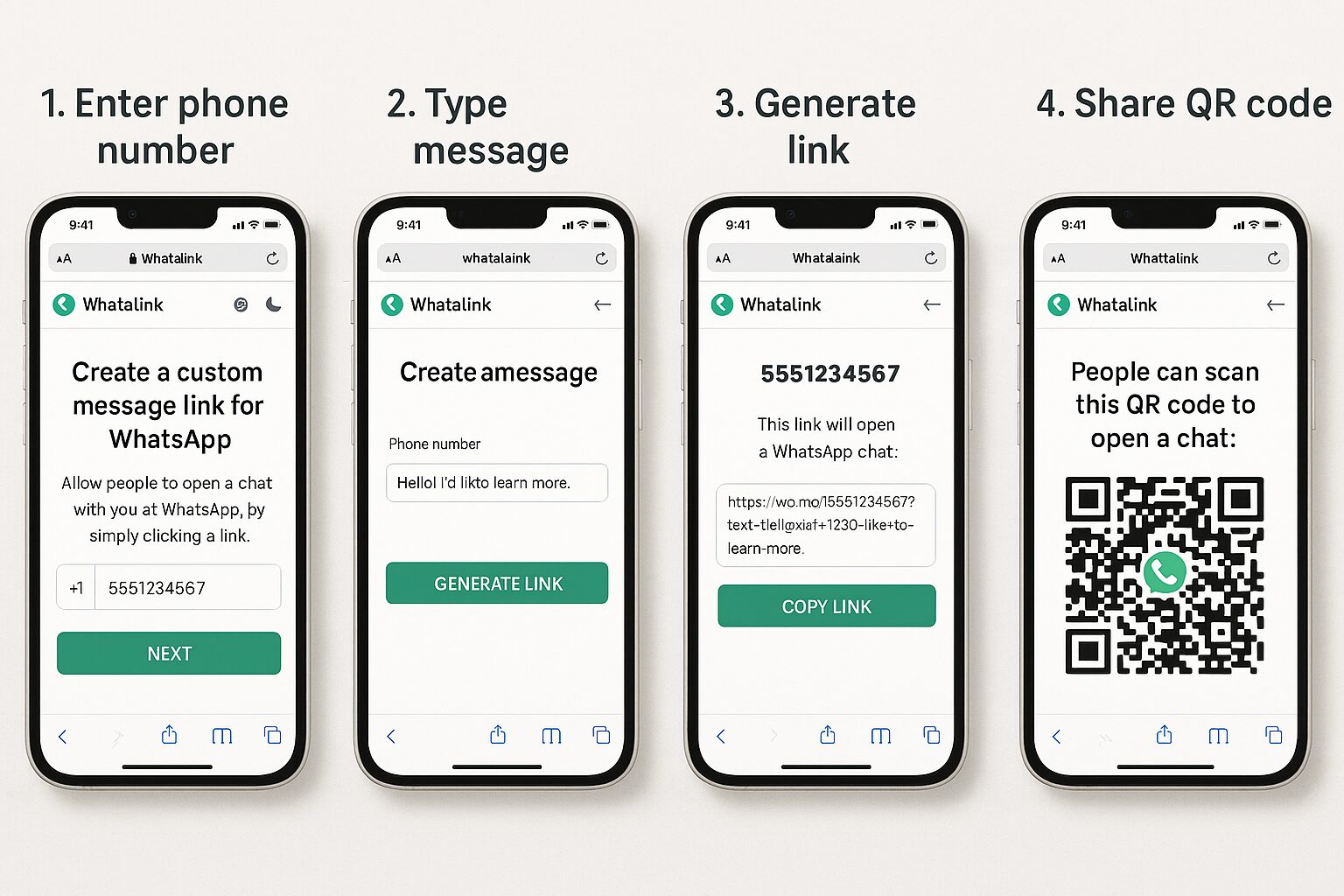
How to Create Your Custom WhatsApp Link
Use the straightforward tool at whatsapplinkgenerator.gel5.com:
- Enter your WhatsApp number with country code (digits only).
- Write a friendly pre-filled message, like “Hello, I’d like to learn more about your services.”
- Click “Generate” to create your unique WhatsApp link.
- Share it widely or convert it into a QR code for physical promotions.

When to Use Your WhatsApp Link
- E-Commerce: Fast support with direct questions.
- Restaurants: Quick table reservations.
- Events: Easy RSVP submissions.
- Freelancers/Professionals: Seamless project inquiries.
Combine QR Codes & WhatsApp Links
QR codes paired with WhatsApp links supercharge customer engagement. Add QR codes to business cards, flyers, or storefronts to invite instant chats. The generator at whatsapplinkgenerator.gel5.com creates these effortlessly.
Pro Tips for Maximum Impact
- Keep messages concise.
- Test links across devices.
- Place links where your audience looks.
- Use chatbots for after-hours queries paired with WhatsApp Business.
Ready to elevate your customer engagement? Create your personalized WhatsApp link now with whatsapplinkgenerator.gel5.com, share it everywhere, and enjoy engaging conversations like never before!

Leave a Reply